Functional description
Databases are usually used in layout design, but very often there is no direct access to this data. Sometimes because the print data is distributed across numerous tables in the system or direct access is simply blocked.
In such situations, the data must be exported and made accessible for layout design and label printing. Often this export is done via text files, which are used for import and written into a database that is available for label design and production printing. This task could be taken over by our data import software.
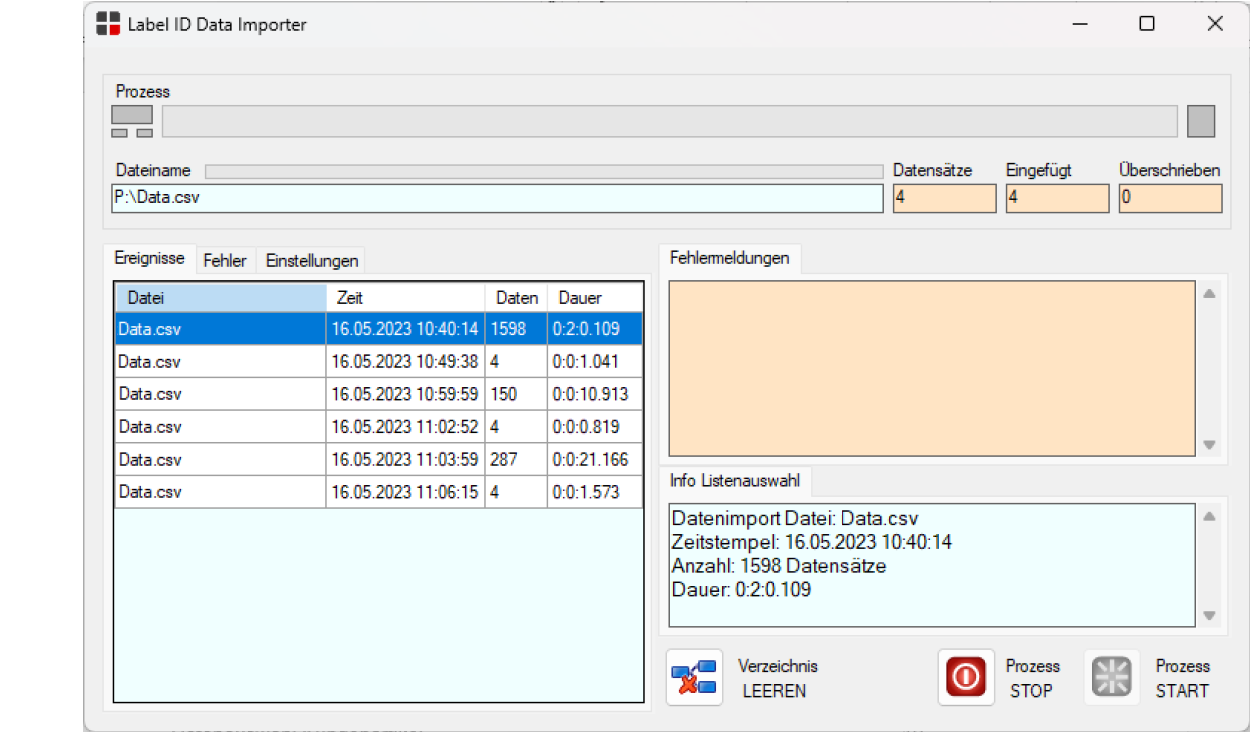
Directory monitoring
When monitoring directories, the Data Importer can handle multi record data or individual files. Multi record files are processed line by line and a data record is created for each line. With individual files each file is imported as a single record.
One important topic when monitoring directories are locked files. It may be that there is an active write process to the file that cause a file lock. The Data Importer offers to react on renaming of files or try access several times over a longer period of time to deal with this issue. This makes it possible to import the data even with larger files.
Database formats
The target of a data import is a database that is used for layout design and printing. As Loftware products are available locally and in the Cloud, the data importer can manage both versions as long as the database type allows write access. This is currently only supported for Cloud databases on Azure SQL Server.
With local databases this is much simpler and in addition to the possibility of using ODBC drivers for data access, the following databases are supported: Access, MySQL, Microsoft SQL and Oracle.
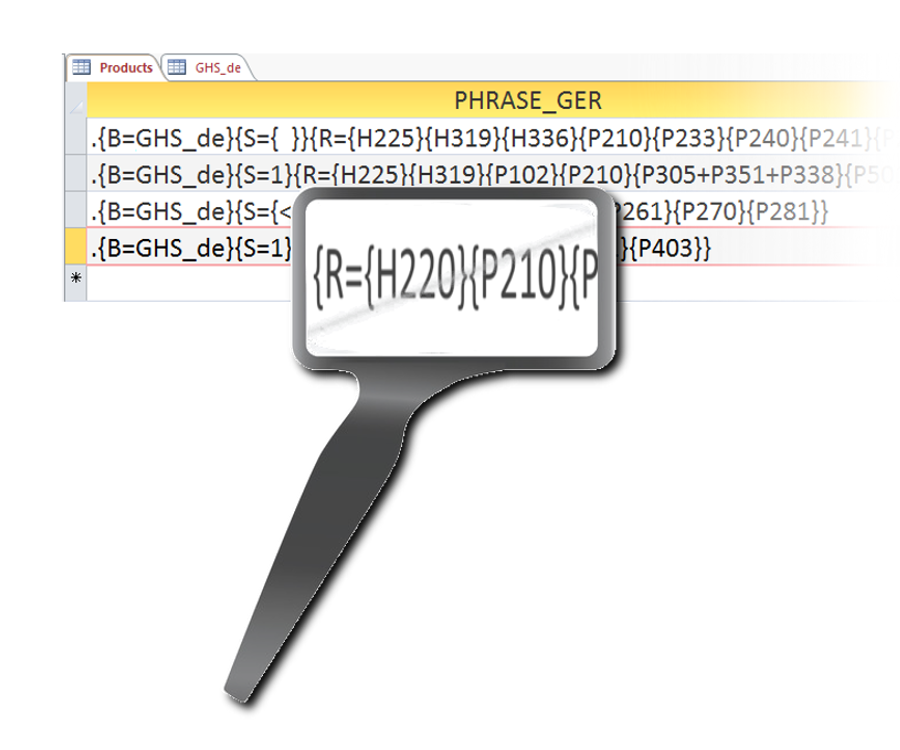

Import Formats
The data structure for any import always requires customization, to allow that data can be added into the matching database table columns. The standard import format is based on comma separated CSV text files in Unicode UTF8 format and supports all common languages plus special characters. Of course, the separator can be configured and it is also possible for individual files to have each data element in one line.
In addition to text files, standard formats like XML or JSON are also possible depending on customer requirements. With Loftware Automation, these formats are only available in Automation Enterprise, but because the Data Importer is a separate application, these formats are also possible with any Loftware license.
Customizations
Already mentioned: if you have any special requirements, just contact us. Because the base is already programmed and tested, customizing is usually cheaper than expected.
Any customization is about data structure and formats for import data, the database description and finally how the import process should be done. If we have such basic informations, we are able to give price dimension for the work to allow a comparison with your in-house costs.
